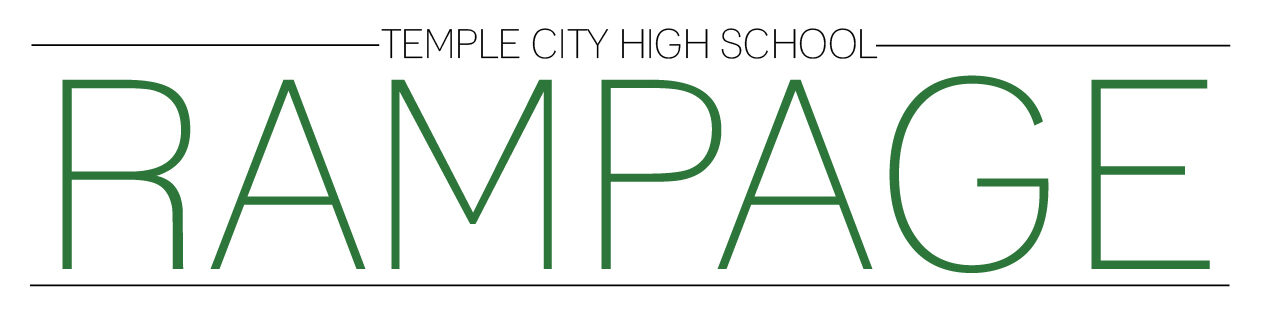With the release of iOS 11 comes a number of new features. While many people rushed to download the latest update, some are skeptical about whether the new features are worth it.
Control Center:
Aside from a new design and layout, the Control Center has maintained most of its previous functions. Its previous design carried just four shortcuts: the flashlight, timer, calculator and camera. Now, the Control Center features are spread across one page, so the audio controls, which were on a separate page before, are now featured with the others. With just a few quick taps in settings, Apple users can now customize the Control Center with newly introduced features: screen recorder, magnifier and Do Not Disturb while driving. The addition of shortcuts in the Control Center also makes functions such as Low Power Mode more accessible.
SOS Feature:
With Emergency SOS, users are now allowed to call emergency services by simply clicking the the sleep/wake button consecutively five times. The option to call emergency services will then pop up, which can be crucial during a crisis. This feature does have to be enabled in Settings first, but, once set up, it will allow the user to assign emergency contacts in the Health app. When Emergency SOS is dialed, it will directly connect the caller to the nearest emergency number, and the health app will immediately alert the user’s emergency contacts.
QuickType Keyboard:
Although it does not seem especially remarkable, iOS 11 makes it easier to type one-handed with their new QuickType keyboard. This function is particularly relevant in today’s day and age, where people are constantly multi-tasking. Especially on the larger Apple devices, the QuickType keyboard will prove to be of use. Upon holding down on the globe icon of the keyboard, the option to utilize the QuickType keyboard will appear, and the characters on the keyboard will either be flushed to the right or left, depending on the user.