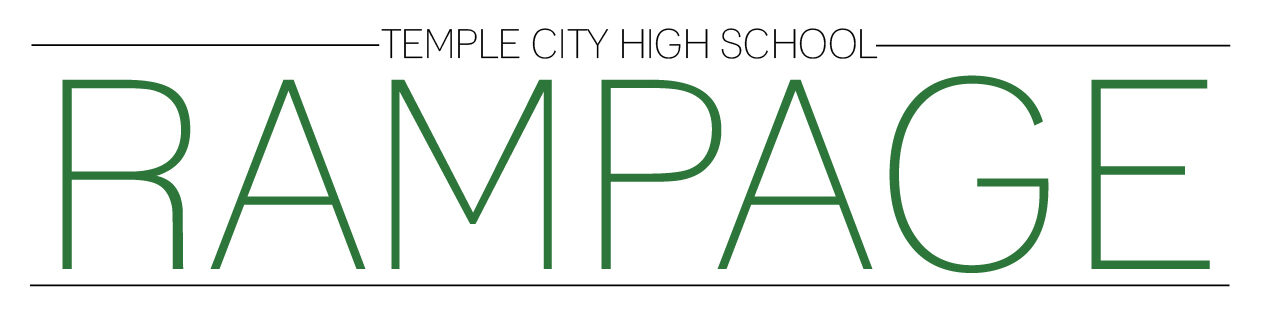Apple’s introduction of iOS 9 was relatively quiet; despite that, iOS 9 does contain new notable features even if there are not many changes in appearance.
For those who experienced the annoyance of closing a video or webpage in order to open another app on the iPad, the new innovative multitasking function is a welcoming change. One such function is Slide Over, which allows a user to temporarily work on another app, while the original app takes a backseat without closing. Another function is the Split-View, which is available only on iPad Air 2, a viewing style that allows two apps to operate at the same time, opening up options for multitasking, such as watching YouTube videos while texting a friend through iMessages.
“Personally, I enjoy iOS 9 and all of its new features,” Sophomore Valerie Htun said. “Overall, I think that Apple has definitely improved the software, but it’s really not a huge difference, like the jump from iOS 6 to iOS 7.”
While security on iOS 8 is good, iOS 9 offers even better security with the introduction of a six-digit passcode instead of the traditional four. The passcode will not automatically activate because the six-digit passcode has not been set.
Apple trimmed apps to perform more smoothly and efficiently, and the company estimates that battery life has been extended for approximately an extra hour due to innovations and changes. The Battery Saving Mode will preserve the battery life even longer than ever before. Despite the postives, some are critical about the system.
“I don’t like iOS 9 that much,” Chinese Teacher Ms. Susan Zheng said. “The keyboard font is too small and there’s not really that much difference between it and iOS 8.”
Although iOS 9 does have its critics, the software does offer a variety of adjustments that make the experience on the device more convenient and efficient for daily use.